This post will be my first entry into a multi-part series of post showing how I’ve built RESTful APIs using the JSON:API specification on .NET Core.
I will start by creating a new .NET Core Web Api project, I am going to call this project Chinook, after the sqlite database that I will use for this project. Whenever I create a .NET Core project I like to follow the project structure outlined by Steve Smith in his Clean Architecture repository.
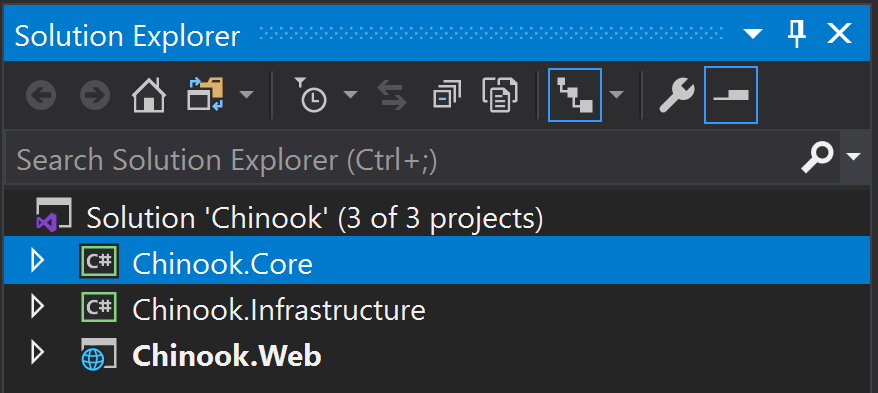
Now that I have a project structure, I will import a a library that will help me build the API. The official JSON:API website contains a list of server implementations that can be use on .NET Core. Out of that list, JsonApiDotNetCore is by far the most popular and the one with the most community support, but for this project I will utilize JsonApiFramework. The reason for that is that I do not like using decorators on my classes, I like the idea of using a framework that is not directly reference on my domain.
The convention/configuration approach taken by JsonApiFramework means that your domain remains clean and independent of any JSON:API implementation details, it also means that the models can be used in other higher level frameworks like EF Core with no interference. JsonApiDotNetCore does plan to support a similar fluent style API, but for now JsonApiFrameWork will do the job.
OK. Let’s get started by installing JsonApiFramework using the following dotnet command.
1
2
|
dotnet add package JsonApiFramework.Server --version 2.4.0
|
Now that I have JsonApiFramework installed, I can add our first API resource, the Home resource. If you are not familiar with the concept of having a home resource, I suggest reading API Discovery Using JSON Home by API Evangelist. Before creating the Home resource, I will add a new folder, Resources, to the Chinook.Web project, in this folder I will add the HomeResource class.
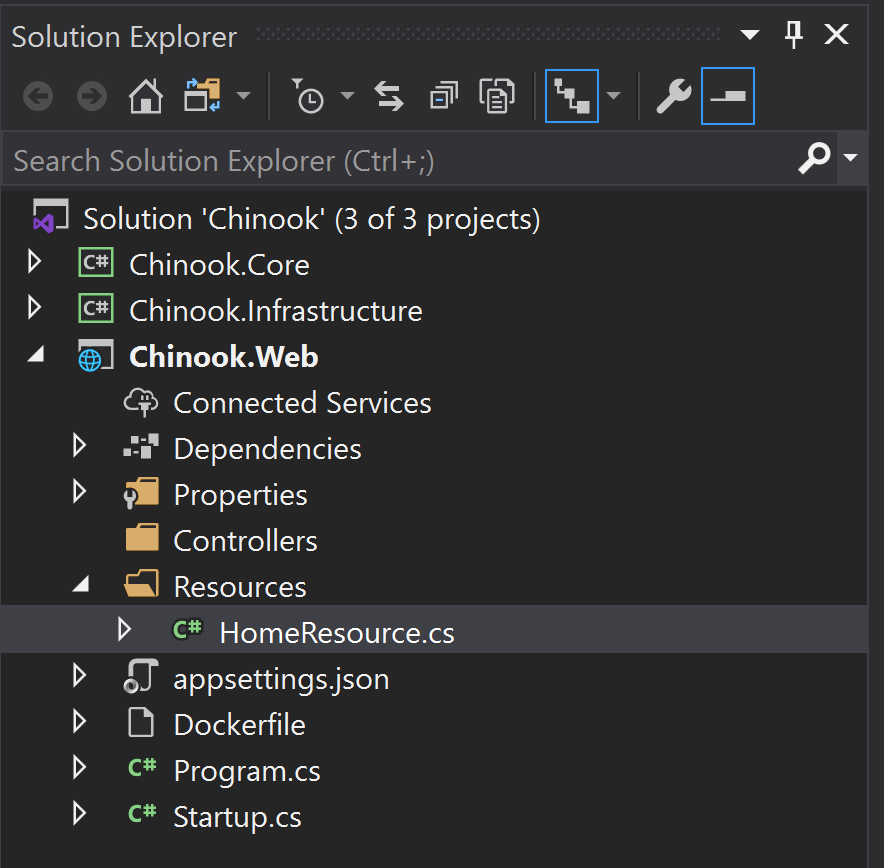
It is now time to configure our Home resource using JsonApiFramework. I added a new folder named ServiceModels under Chinook.Core. In this folder I added new class, HomeServiceModel. Additionally, under the ServiceModels I added a Configuration folder, and within this folder I added a HomeConfiguration class. Our Chinook.Core project so far looks like this.
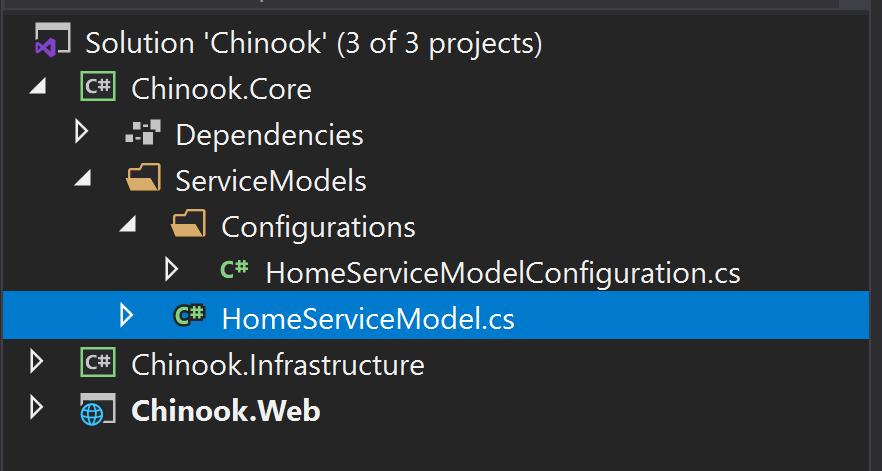
Our HomeServiceModel class is rather simple, for now it will have a message property, the property will be used to display a “Hello World” message on our home document.
1
2
3
4
5
6
7
| namespace Chinook.Core.ServiceModels
{
public class Home
{
public string Message { get; set; }
}
}
|
As for our configuration class, I will set the API path to be an empty string as the home resource will not expose relationships to other resources. Then I set the JSON:API type for this resource to be “home”.
1
2
3
4
5
6
7
8
9
10
11
12
13
14
15
16
17
18
| using JsonApiFramework.ServiceModel.Configuration;
namespace Chinook.Core.ServiceModels.Configurations
{
class HomeConfiguration : ResourceTypeBuilder<Home>
{
private const string JsonApiType = "home";
public HomeConfiguration()
{
Hypermedia()
.SetApiCollectionPathSegment(string.Empty);
ResourceIdentity()
.SetApiType(JsonApiType);
}
}
}
|
Now that I have created the home configuration class I will need to configure JsonApiFramework to use it. I will start by adding a ConfigurationFactory class under the Chinook.Core project. In this class I tell JsonApiFramework how I want our API resources to be configured. For example, I want to the JSON:API attributes to use Camel Casing, I also want JsonApiFramework to pluralize the API types, and I also want JsonApiFramework to auto discovery properties in my models and to map them, if my model exposes an Id property, then I want JsonApiFramework to automatically map that to the JSON:API resource’s Id. These type of configurations can be achieved like this.
1
2
3
4
5
6
7
8
9
10
11
12
13
14
15
16
17
18
19
20
21
22
23
24
25
26
27
| using JsonApiFramework.Conventions;
using JsonApiFramework.ServiceModel;
using JsonApiFramework.ServiceModel.Configuration;
namespace Chinook.Core.ServiceModels
{
public static class ConfigurationFactory
{
public static IConventions CreateConventions()
{
var conventionsBuilder = new ConventionsBuilder();
conventionsBuilder.ApiAttributeNamingConventions()
.AddStandardMemberNamingConvention();
conventionsBuilder.ApiTypeNamingConventions()
.AddPluralNamingConvention()
.AddStandardMemberNamingConvention();
conventionsBuilder.ResourceTypeConventions()
.AddPropertyDiscoveryConvention();
var conventions = conventionsBuilder.Create();
return conventions;
}
}
}
|
Something to note, the method AddStandardMemberNamingConvention() just refers to the fact that JSON:API recommends using camel casing. JsonApiFramework does support Pascal, Kebab or your own custom casing, though I have never explored that option.
It is now time to update our Home resource class.
1
2
3
4
5
6
7
8
9
10
11
12
13
14
15
16
17
18
19
20
21
22
23
24
25
26
27
28
29
30
31
32
33
34
35
36
37
38
| namespace Chinook.Web.Resources
{
public class HomeResource
{
private readonly IHttpContextAccessor httpContextAccessor;
private readonly ILogger<HomeResource> logger;
public HomeResource(IHttpContextAccessor httpContextAccessor, ILogger<HomeResource> logger)
{
this.httpContextAccessor = httpContextAccessor;
this.logger = logger;
}
public Task<Document> GetHomeDocument()
{
var homeResource = new HomeServiceModel
{
Message = "Hello World"
};
var displayUri = httpContextAccessor.HttpContext.Request.GetDisplayUrl();
var currentRequestUri = new Uri(displayUri);
using var chinookDocumentContext = new ChinookDocumentContext(currentRequestUri);
var document = chinookDocumentContext
.NewDocument(currentRequestUri)
.SetJsonApiVersion(JsonApiVersion.Version10)
.Links()
.AddSelfLink()
.LinksEnd()
.Resource(homeResource)
.ResourceEnd()
.WriteDocument();
return Task.FromResult(document);
}
}
}
|
Now, the last item we need is the DocumentContext, this class is required by JsonApiFramework whenever we work with a JSON:API document.
Here is the complete class.
1
2
3
4
5
6
7
8
9
10
11
12
13
14
15
16
17
18
19
20
21
22
23
24
25
26
27
28
29
30
31
32
33
34
35
36
| namespace Chinook.Core
{
public class ChinookDocumentContext : DocumentContext
{
public ChinookDocumentContext(Uri currentRequestUri)
{
var urlBuilderConfiguration = CreateUrlBuilderConfiguration(currentRequestUri);
UrlBuilderConfiguration = urlBuilderConfiguration;
}
public ChinookDocumentContext(Uri currentRequestUri, Document document) : base(document)
{
var urlBuilderConfiguration = CreateUrlBuilderConfiguration(currentRequestUri);
UrlBuilderConfiguration = urlBuilderConfiguration;
}
protected override void OnConfiguring(IDocumentContextOptionsBuilder optionsBuilder)
{
var serviceModel = ConfigurationFactory.CreateServiceModel();
optionsBuilder.UseServiceModel(serviceModel);
optionsBuilder.UseUrlBuilderConfiguration(UrlBuilderConfiguration);
}
private IUrlBuilderConfiguration UrlBuilderConfiguration { get; set; }
private static UrlBuilderConfiguration CreateUrlBuilderConfiguration(Uri currentRequestUri)
{
var scheme = currentRequestUri.Scheme;
var host = currentRequestUri.Host;
var port = currentRequestUri.Port;
var urlBuilderConfiguration = new UrlBuilderConfiguration(scheme, host, port);
return urlBuilderConfiguration;
}
}
}
|
I now have all the required dependencies, I can run the web api project.
This is response I get.
1
2
3
4
5
6
7
8
9
10
11
12
13
14
15
16
17
18
19
20
21
22
23
24
25
26
27
28
29
30
| {
"data": {
"type": "home",
"id": null,
"attributes": [
{
"name": "message"
}
],
"relationships": null,
"links": null,
"meta": null
},
"included": null,
"jsonApiVersion": {
"version": "1.0",
"meta": null
},
"meta": null,
"links": {
"self": {
"hRef": "https://localhost:44323",
"meta": null,
"pathSegments": [
],
"uri": "https://localhost:44323"
}
}
}
|
I got a 200 OK HTTP response, but wait, something doesn’t look right. The serialization does not look correct, I know what the problem is and how it can be fixed. JsonApiFramework has a hard decency on JSON.NET and .NET Core 3 and above use System.Text.Json. We can correct our problem by installing the following NuGet package.
1
| dotnet add package Microsoft.AspNetCore.Mvc.NewtonsoftJson
|
I need to update our StartUp.cs class so that NewtonsoftJson is used to serialize/deserialize JSON.
1
2
3
4
5
6
7
8
9
10
11
12
13
| namespace Chinook
{
public class Startup
{
public void ConfigureServices(IServiceCollection services)
{
//Omitted for brevity
services.AddControllers()
.AddNewtonsoftJson();
}
}
}
|
All set, if I run the project again I should get home document with the correct json serialization settings.
1
2
3
4
5
6
7
8
9
10
11
12
13
14
15
| {
"jsonapi": {
"version": "1.0"
},
"links": {
"self": "https://localhost:44323"
},
"data": {
"type": "home",
"id": null,
"attributes": {
"message": "Chinook Sample JSON:API Project"
}
}
}
|
Perfect, our home resource is now working as expected.