On my second post on JSON:API in .NET Core I wanted to create an exception handling middleware. This middleware would be responsible for catching all exceptions and for generating a JSON:API Errors Documents.
I’ll start by adding a middleware folder on the Chinook.Web project, for now it will only have the exception handling middleware, but, eventually it will have additional middleware.
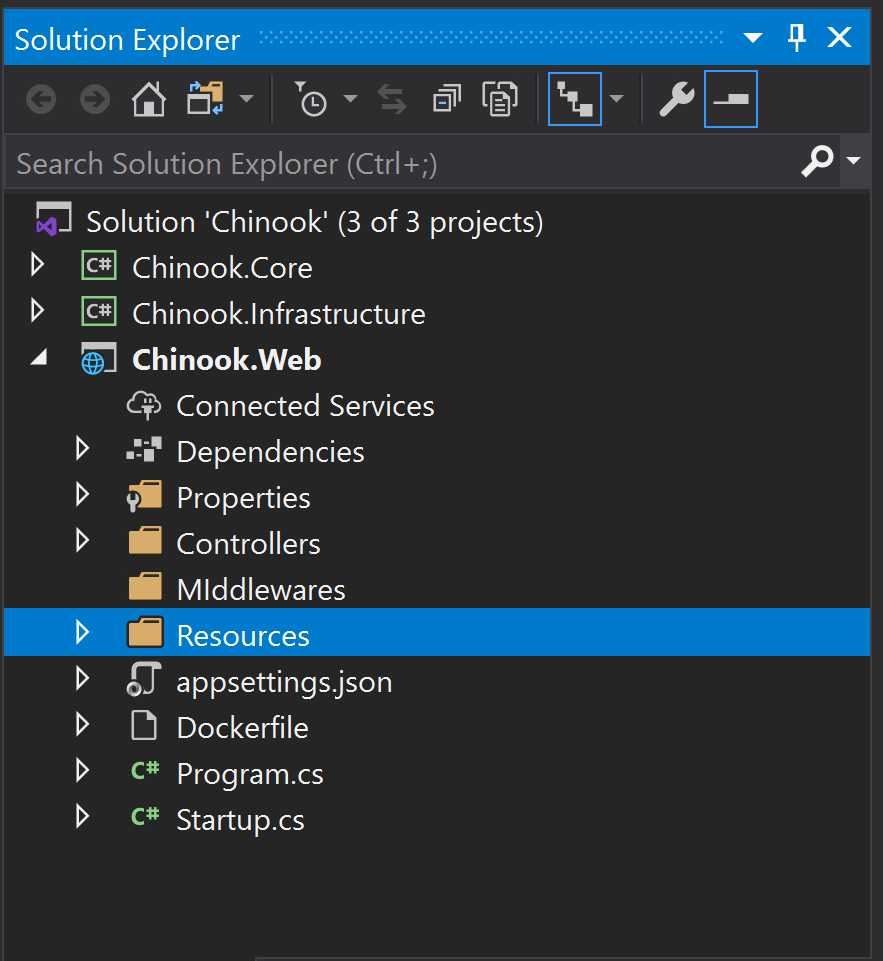
Folder has been added, now I will add the middleware class to the project in here.
1
2
3
4
5
6
7
8
9
10
11
12
13
14
15
16
| public class ExceptionHandlingMiddleware
{
private readonly RequestDelegate _next;
private readonly ILogger<ExceptionHandlingMiddleware> _logger;
public ExceptionHandlingMiddleware(RequestDelegate next, ILogger<ExceptionHandlingMiddleware> logger)
{
_next = next;
_logger = logger;
}
public Task Invoke(HttpContext httpContext)
{
return _next(httpContext);
}
}
|
The code above is the default middleware class generate by Visual Studio, pretty simple, nothing complex, on another blog post I will come back to this middleware to add more complex error handling, for now it returns an HTTP 500 status code for all errors with a JSON:API Error document as the response.
Our first modification to the code will be to wrap the code in the Invoke method around a try/catch. Then to create a HandleException method to put all logic that deals with error handling. I need to build the Errors Document and I also need to transform .NET Core Exception objects into a JSON:API Errors Object. Additionally, I want to include inner exceptions on the Errors document. Ben Brandt, has an exception extension class that I use a lot, though I slightly modified it for my use case, still it is useful because we can extract each child exception and log them while they are being added to the Errors document.
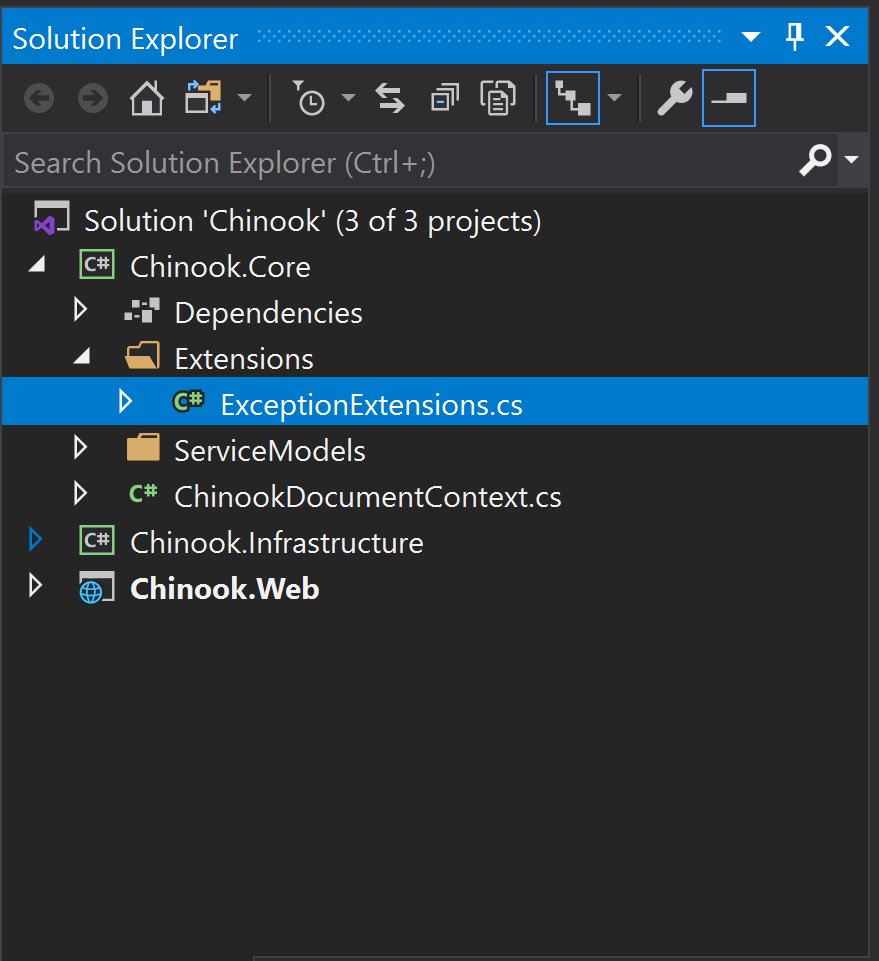
Back in the exception handling middleware class, I’ll use the exception extension class to get all exceptions and to transformer them into a JSON:API Error Objects. The code ends up looking like the following code.
1
2
3
4
5
6
7
8
9
10
11
12
13
14
15
16
17
18
19
20
21
22
23
24
25
26
27
28
29
30
31
32
33
34
35
36
37
38
39
40
41
42
43
44
45
46
47
48
49
50
51
52
53
54
55
56
57
58
59
60
61
62
63
64
| public class ExceptionHandlingMiddleware
{
private readonly RequestDelegate _next;
private readonly ILogger<ExceptionHandlingMiddleware> _logger;
public ExceptionHandlingMiddleware(RequestDelegate next, ILogger<ExceptionHandlingMiddleware> logger)
{
_next = next;
_logger = logger;
}
public async Task Invoke(HttpContext httpContext)
{
try
{
await _next(httpContext);
}
catch (Exception exception)
{
await HandleException(httpContext, exception);
}
}
private async Task<Task> HandleException(HttpContext httpContext, Exception exceptionContext)
{
// Change http status code to 500.
httpContext.Response.StatusCode = (int)HttpStatusCode.InternalServerError;
var errorsDocument = new ErrorsDocument();
var exceptionCollection = exceptionContext.GetAllExceptions(); // Get parent exception and all child exceptions
foreach (var exception in exceptionCollection)
{
// For pointers, see https://tools.ietf.org/html/rfc6901
var pointer = JsonConvert.SerializeObject(new { pointer = exception.Source });
var exceptionSource = JObject.Parse(pointer);
var eventTitle = exception.GetType().Name;
var eventId = RandomNumberGenerator.GetInt32(10000); // For demo purposes only. Your event ids should be tied to specific errors.
var @event = new EventId(eventId, eventTitle);
var linkDictionary = new Dictionary<string, Link>
{
{
Keywords.About, new Link(exception.HelpLink) // Link to error documentation, this is a hypermedia driven api after all.
}
};
var targetSite = exception.TargetSite.Name;
var meta = new JObject { ["targetSite"] = targetSite };
var errorException = new ErrorException(
Error.CreateId(@event.Id.ToString()),
HttpStatusCode.InternalServerError,
Error.CreateNewId(),
@event.Name,
exception.Message,
exceptionSource,
new Links(linkDictionary),
meta);
errorsDocument.AddError(errorException);
}
var jsonResponse = await errorsDocument.ToJsonAsync();
return httpContext.Response.WriteAsync(jsonResponse); // Remember to always write to the response body asynchronously.
}
}
|
We can test it by generating an exception, I can do that by modifying the GetHomeDocument method in the HomeResource class to throw a not implemented exception.
1
2
3
4
| public Task<Document> GetHomeDocument()
{
throw new NotImplementedException();
}
|
All I need to do now is to register the exception handling middleware in the StartUp.cs class. The Configure method should now look like this.
1
2
3
4
5
6
7
8
9
10
11
| public void Configure(IApplicationBuilder app, IWebHostEnvironment env)
{
app.UseHttpsRedirection();
app.UseRouting();
app.UseAuthorization();
app.UseExceptionHandlingMiddleware(); // Register ExceptionHandling Middleware
app.UseEndpoints(endpoints =>
{
endpoints.MapControllers();
});
}
|
If I run the Chinook.Web project, I get the following JSON:API Errors Document.
1
2
3
4
5
6
7
8
9
10
11
12
13
14
15
16
17
18
19
20
21
22
| {
"errors": [
{
"id": "3646",
"status": "InternalServerError",
"code": "94ee7495-d507-4819-ad8c-4ebaab08c8e4",
"title": "NotImplementedException",
"detail": "The method or operation is not implemented.",
"source": {
"pointer": "Chinook.Web"
},
"links": {
"about": {
"href": null
}
},
"meta": {
"targetSite": "GetHomeDocument"
}
}
]
}
|
Now the API has a global exception handler that will transform all errors into JSON:API Errors document.
The code here is meant to illustrate how to generate JSON:API errors documents using JsonApiFramework. I would not use this code in a production environment as it is still missing important implementation such as having a proper event id for each error rather than just generating random number. Additionally, as I mentioned before, this doesn’t handle specific errors like validation, 404s, invalid query parameters etc. I will cover those later on this series.